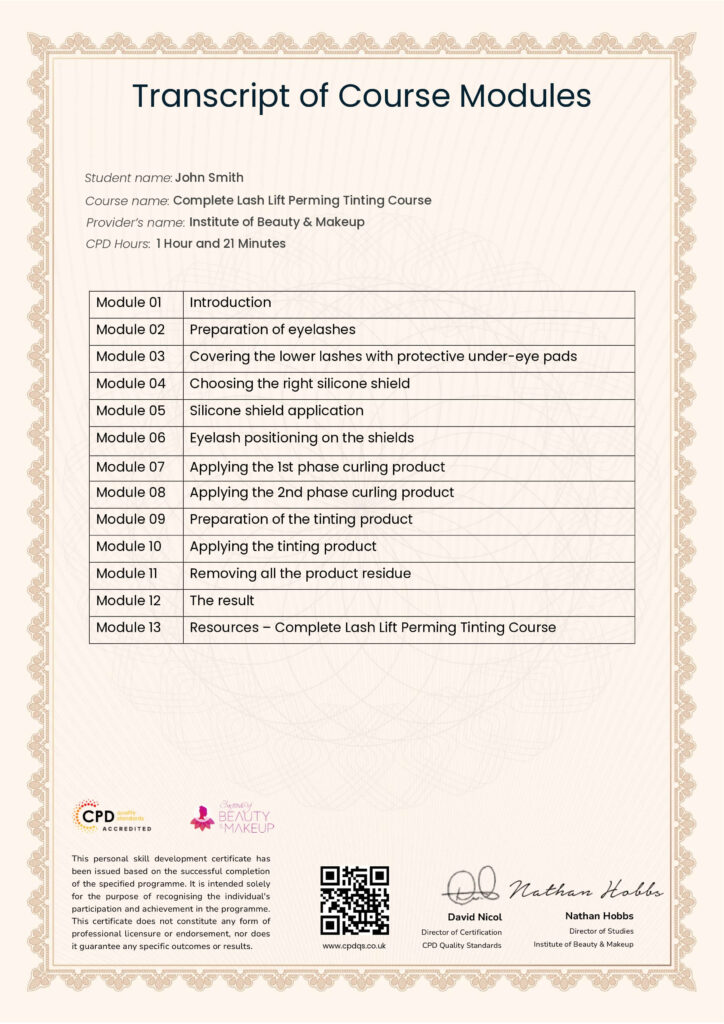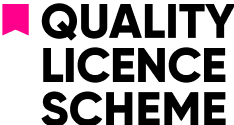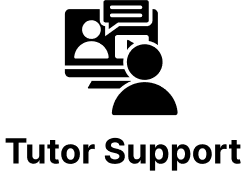-
Login
-
Sign Up

Log in to your iBeauty account
Access Your Account for a Universe of Possibilities
at Your Fingertips.

Sign up and start learning
Take the First Step Towards Learning. Sign Up Today &
Expand Your Horizons!
Log In
Sign Up
Don’t have an account yet? Sign Up
or continue with
By Sign up, you agree to our Terms and Use and Privacy Policy
Already have an account? Sign In
Internet of Things
15
Course overview Learn about Internet of Things quickly and enhance your skills. You will understand Internet of Things and its key …
Related Courses
Course overview Learn about Introduction to QGIS for Remote Sensing quickly and enhance your skills. You will understand Introduction to GIS …
Course Highlights The Ecotourism course is specially designed to provide you with all the professional skills and industry knowledge you …
Course Highlights The IT Support Technician course is specially designed to provide you with all the professional skills and industry …
Course Highlights The Bid Writing course is specially designed to provide you with all the professional skills and industry knowledge …